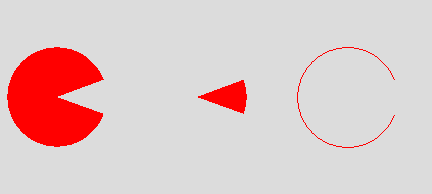
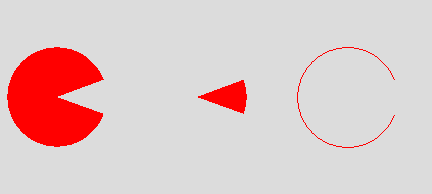
The above output is produced by the following Java code:
import javax.swing.*;
import java.awt.*;
public class Graph2a
{
public static void main(String[] args)
{
SwingApp app = new SwingApp(450, 250);
app.setDefaultCloseOperation(JFrame.EXIT_ON_CLOSE);
}
}
class SwingApp extends JFrame
{
private final DrawPanel panel; // class variable
public SwingApp( int width, int height) // class constructor
{
super(); // call to super class constructor
Container pane = super.getContentPane(); // create layout, set colors
panel = new DrawPanel(); // add GUI components
panel.setBackground(Color.yellow);
pane.add(panel);
// add here more code for GUI components
Toolkit toolkit = Toolkit.getDefaultToolkit(); // optionally position JFrame
Dimension screenSize = toolkit.getScreenSize(); // in the middle of the screen
super.setLocation((screenSize.width - width)/2, (screenSize.height - height)/2);
super.setTitle("Swing app"); // set desired window title
super.setSize(width, height); // set desired window size
super.setVisible(true);
}
}
class DrawPanel extends JPanel // main window panel
{
@Override
public void paintComponent(Graphics g)
{
super.paintComponent(g); // must be the 1st line
// add here more code for drawing on panel
// setting background and foreground colors
g.setColor(new Color(220, 220, 220));
g.fillRect(0, 0, getWidth(), getHeight());
g.setColor(Color.red);
// draw filled arcs
g.fillArc(10, 50, 100, 100, 20, 320);
g.fillArc(150, 50, 100, 100, 340, 40);
// draw nonfilled arc
g.drawArc(300, 50, 100, 100, 20, 320);
}
}
|
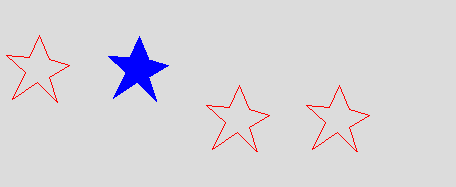
The above output is produced by the following Java code:
import javax.swing.*;
import java.awt.*;
public class Graph2b
{
public static void main(String[] args)
{
SwingApp app = new SwingApp(450, 250);
app.setDefaultCloseOperation(JFrame.EXIT_ON_CLOSE);
}
}
class SwingApp extends JFrame
{
private final DrawPanel panel; // class variable
public SwingApp( int width, int height) // class constructor
{
super(); // call to super class constructor
Container pane = super.getContentPane(); // create layout, set colors
panel = new DrawPanel(); // add GUI components
panel.setBackground(Color.yellow);
pane.add(panel);
// add here more code for GUI components
Toolkit toolkit = Toolkit.getDefaultToolkit(); // optionally position JFrame
Dimension screenSize = toolkit.getScreenSize(); // in the middle of the screen
super.setLocation((screenSize.width - width)/2, (screenSize.height - height)/2);
super.setTitle("Swing app"); // set desired window title
super.setSize(width, height); // set desired window size
super.setVisible(true);
}
}
class DrawPanel extends JPanel // main window panel
{
@Override
public void paintComponent(Graphics g)
{
super.paintComponent(g); // must be the 1st line
// add here more code for drawing on panel
int xPts[] = {42, 52, 72, 52, 60, 40, 15, 28, 9, 32};
int yPts[] = {38, 62, 68, 80, 105, 85, 102, 75, 58, 60};
int XPts[] = {142, 152, 172, 152, 160, 140, 115, 128, 109, 132};
// setting background and foreground colors
g.setColor(new Color(220, 220, 220));
g.fillRect(0, 0, getWidth(), getHeight());
g.setColor(Color.red);
// draw a non-filled polygon
g.drawPolygon(xPts, yPts, xPts.length);
// draw a filled polygon
g.setColor(Color.blue);
g.fillPolygon(XPts, yPts, xPts.length);
// alternative way for drawing the above polygon
// Polygon star = new Polygon(XPts, yPts, xPts.length);
// g.fillPolygon(star);
// copying an area
g.copyArea(0, 0, 75, 105, 200, 50);
g.copyArea(0, 0, 75, 105, 300, 50);
}
}
|