 |
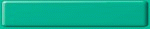
|
The color of the blue ball will be changed any time the mouse cursor is put over the green button:
 |
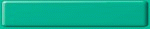
|
This is achieved by using two event handlers, each calling its own function:
| <img src="blank.gif" alt="" onmouseover="LampOn()" onmouseout="LampOff()"> |
The implementation of these functions is straightforward:
function LampOn()
{
document.images[0].src = "ballred.gif"
}
function LampOff()
{
document.images[0].src = "ballblue.gif"
} |
The color of the button under the mouse cursor changes:





The implementation is similar. For each button image (image numbers 2 to 6) we use an instruction like this, shown for the top button:
<img alt="" src="butblue.gif" onmouseover="ButRed(2)"
onmouseout="ButBlue(2)" />
|
... and a pair of functions that take the image number as a parameter and modify the button color accordingly:
function ButRed(i)
{
document.images[i].src = "butred.gif";
}
function ButBlue(i)
{
document.images[i].src = "butblue.gif";
}
|